El Granto is a bit of a tech nerd. He’s not quite Howard Wallowitz, but the man likes him some gadgets. Hell he even has a watch that receives his texts and emails.
I may not be the biggest techy, but when it comes to our home I really have been taken up with home tech. From the simplest touches such as our bathroom fan with a timer, to our IR repeater and of course to our Nest thermostat. I love them all. I want to turn our house into robot house. Bring it Jarvis.
While we’re not quite at the whole home automation level, we have just added three super cool new smart home additions.
Meet our Nest Protect Minions.

When I posted a pic of our install on Instagram I had quite a few questions asking what on earth these things are.
They’re awesome, that’s what.
They also happen to be super smart smoke/co2 detectors that help keep us safe whether we’re burning dinner (that never happens I swear) or fast asleep. They sense smoke and co and will give you vocal warnings when something goes wrong. There is two levels of warning. I like to call them “burnt the toast” and “the effing house is on fire!”. The former will let you know when things are a bit smokey and let you turn off the warning with a wave of your hand. The latter will tell you to get the hell out of your house and notify you via the Nest app to let you know your house is burning down.
It’s a bit hard for me to explain their awesomeness in prose alone, so I will let this video do all the hard work for me.
My favorite part has to be the “nite nite” check, when you turn out the lights for the night the system does a full check and a pulse of green light on all the Nest Protect units lets you know that everything is working and you can safely go to sleep. I also really like that if the Nest Protect senses co2, it will talk to our Nest thermostat and tell it to shut off our gas furnace. Pretty darn cool.
The Nest Protect works with our Nest app, so everything is working together and updating you on one app.
We installed right before Christmas, and just like the Nest Thermostat install it was super easy.
Read and follow the simple instructions.

Scan the QR code on the back of the Nest Protect, enter in your settings and wait for it to sync itself.

Then attach it to the ceiling and pop it into place.
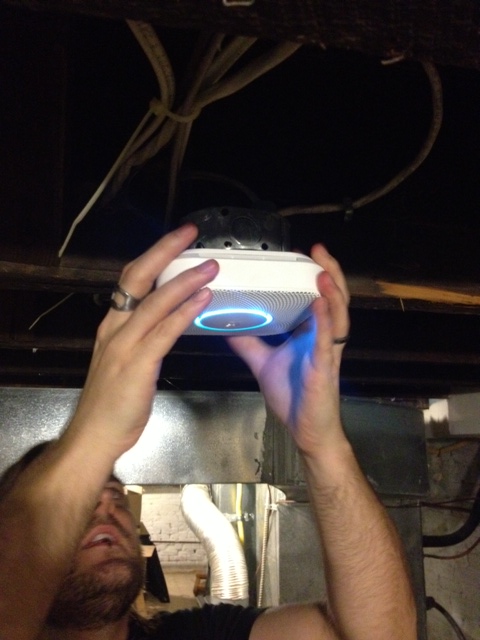
After all of them are installed (we have one in our basement, one on the main floor and one on the second floor). You test the whole system and relax, cause your house is now way smarter than you are.

The current weather has put the system through its paces. We were able to check on the system and up the heat during the ice storm & cold snap to make sure the dog wasn’t freezing, and neither were our pipes. We also had the peace of mind that the house was safe, and we could also use it to check and see if we had power when most of the city was dark.
Are they worth the price? I say yes! And if you’re in Canada and don’t already have a CO detector, as of Jan 1, 2014 it became law that you have to have one. So get a co detector!
*BTW We really truly have no affiliation with Nest, we just love their stuff.